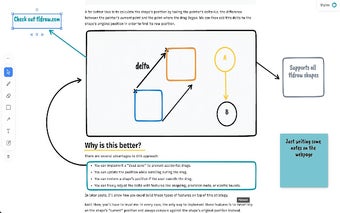tldrawe - A Free Add-On That Allows You To Draw Or Annotate On Any Website
tldrawe is a free add-on that allows you to draw or annotate on any webpage with tldraw. By using tldrawe, you can add drawings or shapes to the webpage.
With the tldrawe/tldraw app, you can draw or annotate on your website, just like you would use a pencil or pen on a piece of paper.
You can use tldrawe to draw shapes or add annotations to webpages, and it's best used on large, text-heavy webpages. It's perfect for websites that display large amounts of information and for pages that are used frequently, like landing pages, product pages, blogs, and so on.
Tldrawe adds an overlay to the webpage and you can use the keyboard shortcut 'CMD/CTRL + SHIFT + e' to toggle the overlay.
Once you're ready to draw, click the pencil icon. You can draw using the tool, select the area you want to draw and then use the eraser to remove any excess ink. You can also use the 'CMD/CTRL + SHIFT + e' keyboard shortcut to draw anywhere on the page and it will appear on the current page.
Once you're done drawing, you can choose to add a shape to the page by clicking the '+' button. If you don't want to draw a shape, you can use the '-' button to remove a shape.
To edit a shape you've drawn, click the 'Edit shape' button.